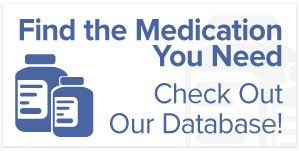Screens have become an integral part of our daily life, and a common and pervasive issue that is increasingly being reported is Computer Vision Syndrome (CVS). From our laptops to smartphones, our eyes are continuously engaged, causing potential strain and discomfort. Read on as we explore useful tips to alleviate eye strain and better manage the impact of CVS.
What is Computer Vision Syndrome?
Computer Vision Syndrome, also recognized as Digital Eye Strain, is a condition stemming from the prolonged fixation of the eyes on a computer display or other digital devices. Symptoms associated with CVS may include headaches, blurred vision, dry eyes, shoulder/neck pain, and eye strain.
Preventive Measures for CVS
Proper Lighting and Glare Reduction: Excessive bright light from outside or severe interior lighting can lead to eye strain. You can reduce exterior light by closing drapes, shades, or blinds and keep your interior lighting as low as possible. Moreover, consider installing an anti-glare screen on your monitor and, if needed, paint bright white walls around a darker color with a matte finish.
Take Regular Breaks: The 20-20-20 rule, introduced by optometrist Jeffrey Anshel in 1991, comes in handy here. Every 20 minutes, take a 20-second break and look at something 20 feet away. This simple yet effective habit can help mitigate the effects of Computer Vision Syndrome (CVS).

Adjust Your Monitor: Place your monitor directly in front of you, about an arm’s length away. The top of the screen should be at or slightly below eye level, while the center of the screen should be located 10 to 15 degrees below your eyes for comfortable positioning of your head and neck.
Blink More Often: Working at a computer often makes individuals blink less frequently. In fact, they blink only a third as often as they normally do, and many of these blinks only involve partial lid closures. If you find yourself in this category, it’s crucial to consciously make an effort to blink more often. Regular blinking helps to keep your eyes moist, warding off any irritation.
Utilizing Eye Exercises: Eye exercises can strengthen your eye muscles, improve focusing, eye movements, and stimulate your vision center. A few simple exercises include rolling your eyes for about 5-7 minutes, focusing on different distances, and the 20-20-20 rule mentioned above.
Seek Professional Help: Even after performing the above techniques, if the symptoms persist, seek professional help immediately. Adopting correct viewing practices and ensuring routine eye check-ups can aid in preventing or lessening the symptoms linked with Computer Vision Syndrome (CVS).
To conclude, navigating through the digital landscape has brought us face-to-face with challenges like Computer Vision Syndrome (CVS). With eyes playing a pivotal role in this digital expedition, it’s paramount that you take steps to protect them. By practicing preventive measures, giving the eyes the rest they need, and undergoing regular eye examinations, you can mitigate the impact of CVS.
Take Control of Your Digital Health with The RX Helper
Are you facing persistent problems related to CVS? At The RX Helper, we believe in making health solutions accessible. Through our Prescription Assistance Program, we aim to help qualifying patients without prescription drug coverage get the medications they need for little or no money. For more information on how we can assist you with prescription assistance, contact us today.